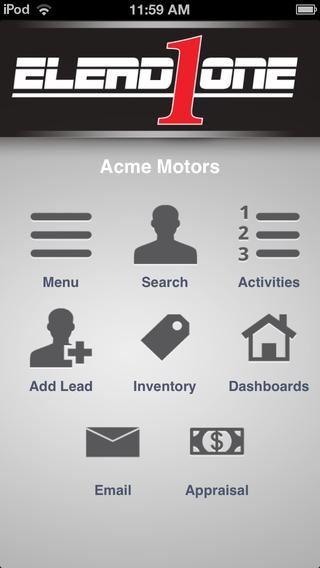ELEAD Mobile 1.0.11
Continue to app
Free Version
Publisher Description
ELEAD Mobile App: Complete Mobile CRM ELEAD Mobile App provides complete access to ELEAD CRM solutions. Enjoy total visibility and maximize data performance with our easy-to-use Mobile App designed to generate more deals on the sales board. No matter your location, ELEAD Mobile App provides 100% access to customers, customer data, inventory, follow up and Internet lead tools to capitalize on every business opportunity. Seamless real-time integration with the in-store CRM ensures up-to-date data is available to authorized users at all times. The ELEAD mobile portal is user-friendly and intuitive enabling users to instantly add prospects, find existing customers, modify profiles and manage work plan tasks. No matter your location, respond to an Internet lead with an email or phone call to quickly stop the clock. Managers can easily view the desk log for daily activities and statistics, browse new and used inventory, add inventory or scan the VIN and tie the customer to an appraisal. Never worry about missed opportunities again! The ELEAD Mobile App provides the same robust CRM solution that you have come to expect, in an easy-to-use mobile application. ELEAD1ONE is proud to introduce the revolutionary ELEAD Mobile App that brings you closer to customers and the sale generating maximum revenue opportunities.
Requires iOS 5.1.1 or later. Compatible with iPhone, iPad, and iPod touch.
About ELEAD Mobile
ELEAD Mobile is a free app for iOS published in the Office Suites & Tools list of apps, part of Business.
The company that develops ELEAD Mobile is Data Software Services LLC. The latest version released by its developer is 1.0.11.
To install ELEAD Mobile on your iOS device, just click the green Continue To App button above to start the installation process. The app is listed on our website since 2013-03-16 and was downloaded 7 times. We have already checked if the download link is safe, however for your own protection we recommend that you scan the downloaded app with your antivirus. Your antivirus may detect the ELEAD Mobile as malware if the download link is broken.
How to install ELEAD Mobile on your iOS device:
- Click on the Continue To App button on our website. This will redirect you to the App Store.
- Once the ELEAD Mobile is shown in the iTunes listing of your iOS device, you can start its download and installation. Tap on the GET button to the right of the app to start downloading it.
- If you are not logged-in the iOS appstore app, you'll be prompted for your your Apple ID and/or password.
- After ELEAD Mobile is downloaded, you'll see an INSTALL button to the right. Tap on it to start the actual installation of the iOS app.
- Once installation is finished you can tap on the OPEN button to start it. Its icon will also be added to your device home screen.